Slow laptop could be the most frustrating things to happen and especially when you’re in a hurry to share an important assignment. Before you clicking mindlessly in jiffy to fix your PC or laptop and potentially damaging it, just pause and ask yourself, “Why is my laptop slow?
There could be many reasons behind your laptop running slow. How you use your computer could be one of the reasons, places you go and others could be software or hardware component issue.

Are you overloading your system?
Learn how it happens:
Ø Opening too many programs at the same time
Ø Background programs or rogue programs hogging processing power
What’s the solution?
Ø For Windows: press (Ctrl+Alt+Del) and open Task Manager
Ø For Mac: press (Cmd+Space, type ‘into spotlight bar’) to access the Active Monitor.
85% full hard drive can reduce the computer’s processing speed up to 50%.
When the task manager is open
Next press the processes and check the CPU tab. You can see which programs are running and how much memory and processing power is consumed by each program. Next right click on programs high on consumption or not in use and now select press End Task to release the hogged processing power on your RAM.
Ask A Question Post All your questions here>>>


How to Spot a Computer Virus?
If you notice any of the following issues with your computer, it may be infected with a virus:
-
Slow computer performance (taking a long time to start up or open programs)
-
Problems shutting down or restarting
-
Missing files
-
Frequent system crashes and/or error messages
-
Unexpected pop-up windows
-
New applications (toolbars, etc.) that appear without you downloading them
-
Overworked hard drive (the fan makes sounds and seems to be whirring and working hard when you aren’t doing much)
-
Emails that send autonomously from your accounts
-
Browser lag or redirects
-
Malfunctioning antivirus programs or firewalls
.png)
What to Do If You Get a Virus?
If you think your computer has been infected, start by running a full system scan using your antivirus software and an anti-malware program. Review the threats and take any action that you can (the software should guide you through this). If you are unable to delete the virus or infected files from your software, try restoring your computer to an earlier back-up before you began having problems.
Another strategy to try is deleting all of the temporary files on your computer. The method of clearing those files differs between systems but these processes are easy enough to research and implement for the average user. If your computer is malfunctioning and preventing you from accessing files to delete, you can try booting up in safe mode. Safe mode restricts certain programs so you can work to fix the issue without interruption.
In some cases, you may need to reinstall your operating system. If you aren’t familiar with how to do that, take your device to a local store that offers computer services and have a professional take a look.All in all, prevention and education are the most effective ways to stop your computer from getting infected by a virus. Know the basics of staying safe online and share articles like these with family, friends and colleagues.
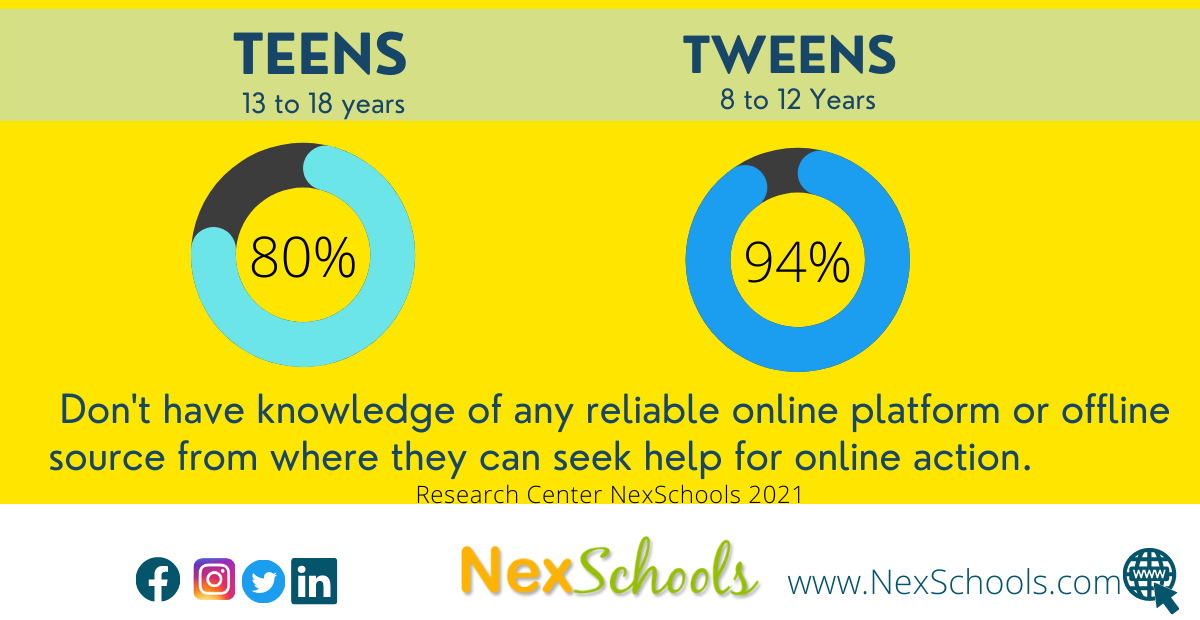
Source: Some content is taken from National Cybersecurity Alliance, USA
NexSchools is STOP. THINK. CONNECT. Partner and also launched India's first Cyber Safety Awareness Week in 2021 with the theme Happier & Safer Internet for all #HSIWeek
Tag:Symptoms of Maleware & How it can slow your computer performance | Why my computer is running slowly? | Cyber Safety Awareness in Schools | Cyber security for Moms and Parents | Cyber Safe Comunity | #HSIWeek #HappierSaferInternet
Get Involved with Happier & Safer Internet (#HSIWeek2022)
Learn More about #HSIWeek2021- NexSchools launch of the first Cyber Safety Awareness Week 1-7 December 2021 dedicated to Schools in India. Read all about - Impact of Cyber Safety Awareness Week 2021
Training Programs
Digital Parenting Workshops
The Digital Habits Among Tweens and Teens - A Report By NexSchools, Schools Understand Your Students, Parents Know the Digital life of your children